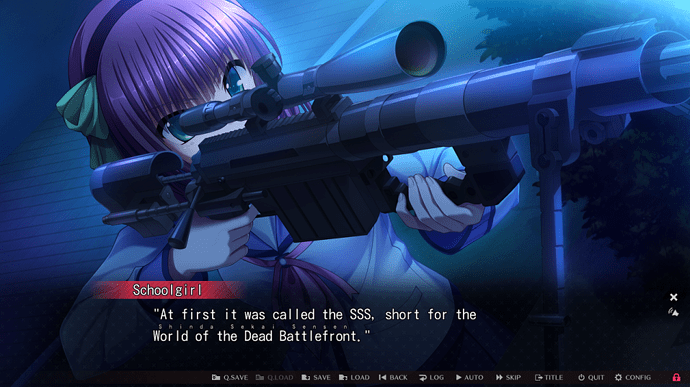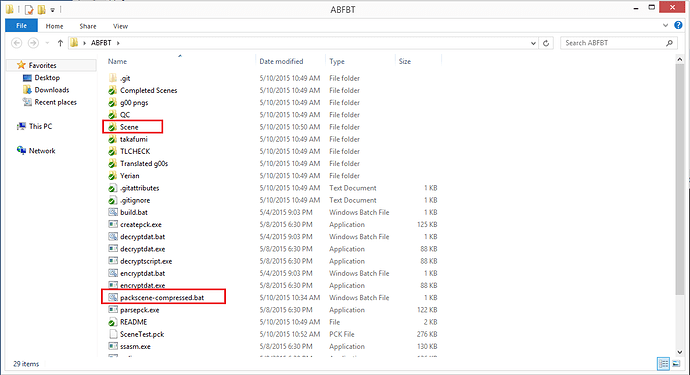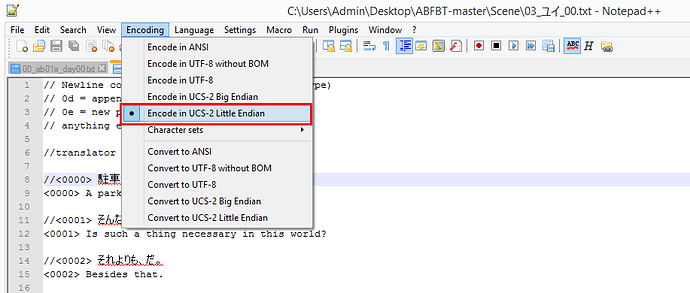So I really want to help in some way. -3- Maybe I could look at images (choices) that need TLing or something…? Like actually updating the image to have the proper text. I could try that. I also have no idea what all the needed programs are that I’d need for things like that or QCing in the future so if there’s a group of links I need then throw them my way and I’ll at least make sure I have everything I need lol
Reworded this line a bit, but it gets the SSS across
I looked into adding a little “angel” above Tenshi’s name, but it ended up causing conflicts with sprite displaying. It’s a shame I can’t read the .ss files to see what’s going on…
I just use gimp for that. Most of the images can be tled and edited using the same techniques as in the tutorial I posted above.
So, I don’t know what everyone else is doing but @Kaze seems to be translating 死んだ世界 and 死後の世界 as “the world beyond death.” Is there any reason why we shouldnt just translate these as “the afterlife”?
It’s not as simple as that, right?
We can go through and change everything to the terms that were established by the anime later. Everyone can do that, but only few can translate.
That was what @Aspirety decided on and I rolled with it (yes I’m pushing off responsibility :P) Btw, I think 死んだ世界 and 死後の世界 should be distinguished (死んだ世界 = world of the dead, 死後の世界 = world beyond death, slightly different implications), but I probably messed up my own consistency, especially since I decided that like 3/4ths of the way in >_>
Yeah this was similar to my logic. For proper nouns or special terms, I did and will continue to kinda half-ass the translations in interest of just moving forward with the work, and then others can decide better translations, be it from the anime or other means.
Oh right, no I agree with that. I wasnt expecting anyone to change anything right now. I just thought it was a discussion we needed to have, as it is a very common term.
Ōyama or Ooyama?
That was the plan, yeah.
I’d have reason to disagree but it’s a long story- But basically she doesn’t strike me as such, and isn’t really how they present her. A lot of what happens seems to be on how the viewer as Otonashi takes those scenes and I think an important part of it is her not being so menacing or overbearing to contrast what the reader knows thus far. THAT’S JUST ME DOE.
I’d say Ooyama simply because not everyone has an Ō key.
Hope you don’t mind me tweeting that screen out Taka ^^;
How about mouseover or clickable popup (like kanon)? I’d prefer to keep the clutter out.
That’s editability or readability issue?
The popular translation for SSS is Afterlife Battlefront, and it has a better ring on it… Although “World of the Dead Battlefront” is technically not wrong, it sounds a bit more awkward imho
Also “Afterlife Battlefront” has the same acronym with Angel Beats!
I wanna test out the translations, but I can’t figure out how to compile a new scene.pck. Can anyone help me out?
Assuming that you already cloned the project or used the “Download Zip” feature in GitHub, extract out the tools (I placed a link to the tools earlier in this thread) into that folder that contains the Scene folder, like this:
Then run packscene-compressed.bat by double clicking on it.
A couple of things you wanna check, if you downloaded the zip containing the tools a while back, you’ll want to change the line in packscene-compressed.bat from:
for %%s in (Scene\*.ss) do ssinsert-v200.exe “%%s” “Scene%%~ns-str.txt” “Scene\SceneNew%%~nxs”
to: for %%s in (Scene\*.ss) do ssinsert-v200.exe “%%s” “Scene%%~ns.txt” “Scene\SceneNew%%~nxs”
Since the files on git don’t have -str in the filename. I’ve already updated the zip on Dropbox, so if you’ve downloaded it a couple of days ago, just redownload it again.
Another thing to watch out, is that some of the txt files that have been edited seem to have lost the original encoding. If so, you’ll see some messages if you scroll to the top saying Found 0 lines, expected … when running packscene-compressed. In that case, you’ll have to open up the files that have been edited (as of right now 00_ab01a_day00.txt and 03_ユイ_00.txt in the Scene folder) in Notepad++, go to Encoding in the menu and switch it back to UCS-2 Little Endian and save the files:
When you run the batch script, it will generate a new pck file called SceneTest.pck which you can copy over to your AngelBeats folder and rename.
Thank you so much! Turned out I was using an old version of the tools, and I had to change the encoding like you said. It’s all working now!
I might do a little stream of what’s been translated so far~
Unlikely. Kanon was simple and easy to edit. AB is… still simple, but as far as I know, impossible to edit in that way. We only get the text, no code.
Oh, I’ve just been keeping the -str in the file names… Notepading it would be better in the long term x.x
Definitely this one. Day0 was fine for me though.
There are some typos, and there’s no wordwrap yet. Still very early in 
oh god, what did I break?
@HeliosAlpha, it’s all right, I’ve updated the tools (specifically packscene-compressed.bat) to convert any UTF-8 files back to UTF-16 (UCS-2) so you don’t have to go and manually resave the encoding for each file. Here’s the link again for the tools: https://dl.dropboxusercontent.com/u/58805276/AngelBeats_1stBeat_Trial_Tools.zip
I suspect that if you’re editing the files in browser within GitHub, the text file gets saved in UTF-8 as I believe that some browsers don’t support UTF-16.
That sounds like a perfectly good reason to disagree. I totally admit I’m not a big enough AB fan to have a strong opinion either way and my reasoning only comes down to that’s the feeling I got when I watched the anime, and that impression stayed when I read the VN. In fact, I’d rather you expand on that so I can get a better idea of how to write her lines.