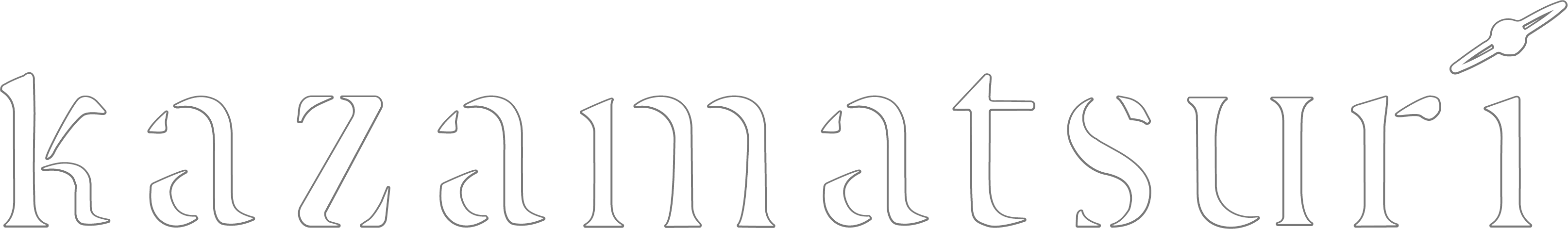So I got Angel Beats! 1st beat working just fine, my only problem is that I can’t manage to get VNR to translate it. It’s synced with the game and eerything, the menu is translated, but the text in the game, along with the game options and all aren’t, so I can’t really play it, since I can’t read japanese. Don’t know what I a doing wrong,mpls help 
I got the game working perfectly with AlphaROM and it’s all good, except it didn’t give me a shortcut to the AlphaROM booted SiglusEngine. Since I’d rather not have to manually go into the folder and drag and drop every time I wanna boot it up, is there any way I can create one? Thanks!
I do not have the answer to your question, but did the translations work on your game? If yes, did you do something to make them work or…?
@Kessho VNR wouldnt work for me either, so Im using ITHVRN instead.
@jda95 Just check the center checkbox on AlphaROM
Ok, I’ll try ITHVRN then, thanks.
EDIT : ITHVNR didn’t work either, so I really don’t know what to do to get that game translated ;-;
@Yerian Worked a treat, thanks! Curse you, indecipherable Chinese…
@Kessho I understand Japanese (well enough) so I’m not using a text hooker (I’m assuming that’s what you’re talking about).
I had a quick question regarding purchasing visual novels from Japan. I purchased the angel beats visual novel, and I was aware that I couldn’t play it with regular US windows. Is there anyways I could play it without purchasing Japanese windows or purchasing a laptop from Japan? And if not where could I purchase a Japanese version of windows?
Yea, I am trying to get a text hooker to translate the visual novel, but I can’t manage to get it working, so I really don’t know what I should do now 
This sort of info should really be pinned somewhere or something. So many people have been asking about it. And in case you can’t figure out how to use that program:

Basically, download the thing Pepe gave you, extract the .zip in a folder, open the .exe, drag n drop the SiglusEngine.exe from the visual novel into the AlphaROM opened window, it should create a shortcut for you.
Alright. Thank you guys very much. Appreciate it a lot!
Hello im new in this org,i bought the game yesterday on amazon.but when i play with AlphaROMdiE.exe (because region lock XD) and this happend the game force stop i don’t know how to fix this,im done with change region to japanese,re-install and still force close.
*sorry my bad english im Indonesian XD
I’m having an audio / file issue with Kanon standard edition w/ English text/All ages patch.
Ayu’s voice suddenly switched to Nayuki’s voice at around January 18th (in-game) during Ayu’s route. Its started with all of Ayu’s voice dialog being Nayuki calling out “Neko! Neko!” in different tones each time, this lasted for quite a bit but then changed to other assorted dialog from Nayuki ( calling out to Kaori, more "Neko!, “Ichigo sundae”, calling out to Yuuichi ,ect. It seems to be following an order from previous days. ). I expected it to go away eventually but by the 20th its still happening. The text is fine its just the audio dialog and sometimes the music changes to clearly wrong tracks On the night Ayu first stays at the Yuuichi’s and attempts to cook at midnight, it was playing Pure Snows this seemed very unfitting.
Anyone had this or a similar issue before and know a fix?
Im thinking its some sort of audio file leak caused by the English text patch but I don’t know.
The audio files all come from the PS2 version. AFAIK none of the PC versions of Kanon had voice in them… Which means whoever made the voice patch made a boo-boo 
Ohh now I remember, I did install a voice patch. Thanks, modding like this would easily cause such an error.
I don’t know why that would happen unless the names of files are incorrect, or the seen was purposefully tampered with. Do you remember where you got the voice patch from? It may be a fake version of it.
Here’s a working seen file. It may fix the problem, but if it doesn’t then I’d just settle for a reinstall.
I’m working on porting the updated audio from the psp version over, so there’s always that for future 
I just received my copy of Planetarian HD edition, but when i try to run the reallive.exe file through applocale, I just get a message saying: ‘Applocale was unable to launch the specified application. please make sure the application specified is valid.’
Any thoughts?
EDIT: nvm, found a solution
Hi I know this post has been out for a while, but I’ve had Angel Beats First Beat(actual copy not pirated) since release and have not been able to successfully translate it… I follow the instructions in the README on https://github.com/TakafumiSakagami/ABFBT but my problem is that no new scene pck file is created to replace the original one. Any help is appreciated thanks.
It wouldn’t do you much good. We only translated like the first day and some stray scenes.
Really? I thought a lot of it was finished after reading what was on the link I posted.