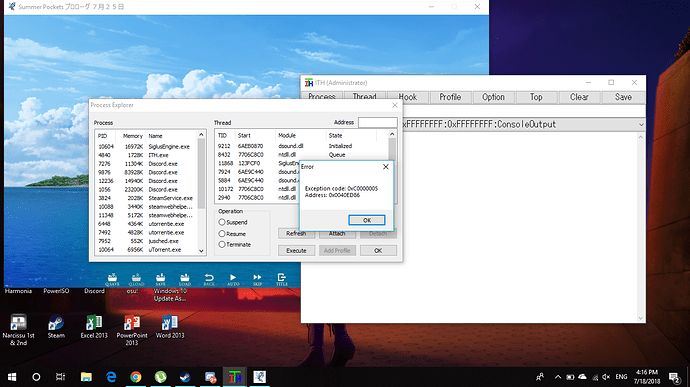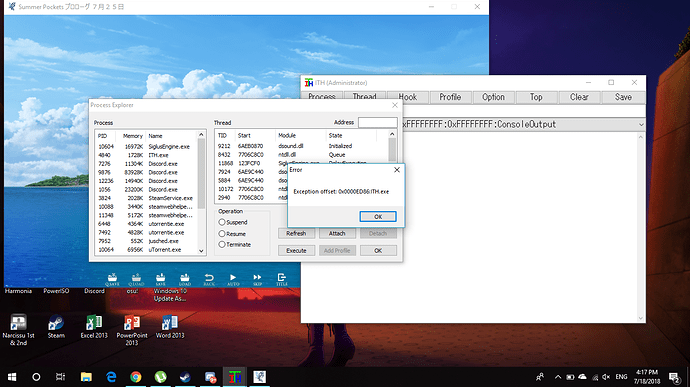Are you sure you’re running the programs on Japanese locale?
Also, extract the tools to a seperate folder, not the Angel Beats -1st Beat- folder.
Make sure that the folder’s path that you extracted the tools to doesn’t contain any non-Unicode characters.
I am having difficulty playing Little Busters! Ex. I have no problem installing the English patch, but the problem is that I can’t attach any text extractor on it. Even ITHVNR isn’t extracting any Japanese words from it.
Get the Steam version, dude.
I got the little busters! English edition but it won’t open. Someone help me?
Is there an error message? What are your specs? Did you actually buy it or did you just torrent it?
My system is 64-bit operating system, x64-based processor, I torrent it.
We don’t support that here. I don’t know if you’ve been a fan long enough to remember it, but for many years we had to hope and pray for a fan translation to get done—which it oftentimes did not. These official English versions are a godsend for those of us who don’t speak Japanese, and they won’t continue to happen unless people buy the game. I’m sorry, but I won’t help you with a pirated version of the game.
It’s not even that expensive in the first place and that’s coming from someone who never has money to spare on anything…
Has anybody on here gotten Little Busters! English Edition (LB EE) working on Linux or Mac OS? I’ve been trying on and off to get it working, but I’ve never reached the title screen.
I’m using Solus Linux and using Wine 3.4 with dxvk to try and get the game running. The game will either freeze on the first logo, or I can hear the sounds from the title screen but the screen is black.
Edit: Sorry for putting in the wrong place 
Still haven’t heard from anyone, so just gonna give this a bumb…
Plz help 
Have you tried posting on the Steam community hub / support area?
No, I figured I would find better help in a forum dedicated to Key games.
THIS IS NOT AN ANSWER TO ISSUES WITH WINE
So a little while back I had roughly the same problem - running windows VNs on a mac using wine. I could get small VNs (0~5GB) to work, but for unknown reasons the big ones (5GB and above) never run as intended. You get black screens here and there, freezes from time to time, or just a crash log right away. Obviously the best solution would be just straight up booting windows on your PC, but I can understand if someone wants to do work on another OS and doesn’t want to restart every time.
So maybe you could consider an alternate solution instead of Wine? Personally, I’m running Win7 using Parallels Desktop for MacOS, while I don’t think they have a release for Linux, VirtualBox should get you roughly the same result if you play around with it a little. (<- I actually have never “played around” with VirtualBox so that might be a bit irresponsible for me to say, but generally the reviews are positive)
As someone who plays VNs also on a mac, I used to use VirtualBox for VNs and was just fine. While Siglus Engine gave a bit more issues than normal with the Locale stuff but it was still fairly easy to get both Angel Beats and Little Busters. Still, I didn’t like VirtualBox all that much as it gave me a subpar performance (occasional frame drops and long loading screens) and ended up installing Windows 10 on a partition just for VNs. If you’re playing VNs on a Mac, installing Windows is really easy nowadays with the streamlined installation tutorials and software (bootcamp) that Apple themselves started releasing a few years back, so you should definitely give it a try.
I would like some help, recently I bought
planetarian on the recommendation of a member.
but unfortunately my game is giving error.
(Prints related to error)
I bought the game via steam.
Hello fellow Kaza I just have a problem with running a text hooker on summer pockets. I am using Windows 10 and here are the problems with the following text hooker programs.
- ITH
It is always shows the exception code 0xC0000005 whenever i run the SiglusEngine.exe with it - AGTH
The text hooker seems does not capture all the game words properly
So, is there any solution or other text hooker programs that I can use for?
Thank you
Can you show me a screen of the ITH exception?
Here is the screenshot of the error screen
And also one more error box here
And after those 2 error warning the ITH just crash
When exactly does that error show up?
Just after i double click the “SiglusEngine.exe” in the ITH process bar