Question
Is Speedhacking the game allowed?
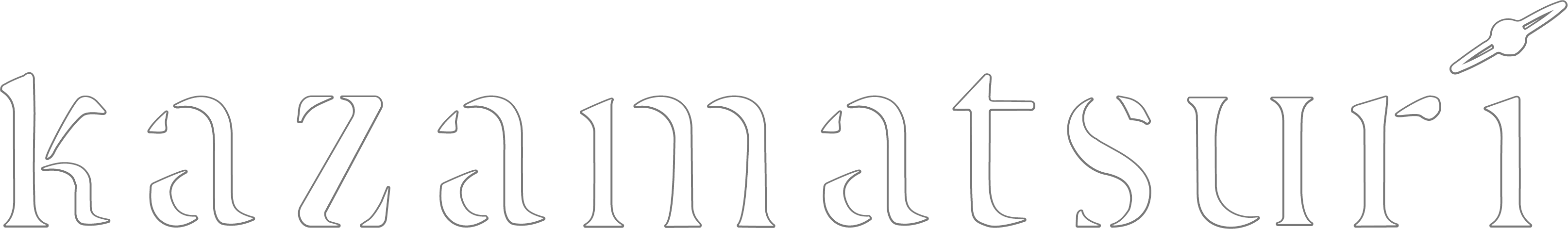
Question
Is Speedhacking the game allowed?
Nah that’s cheating
Define “fresh save.” Like complete game reset? Does changing options count towards your time?
Yes a complete reset
Well for people who want to back up their current save data. You can just copy-paste the whole remote folder somewhere, and put it back when you’re done recording. EDIT: Lots of things seem to break if you take out the whole folder. Just take and back-up the data000.info. You will still have all your save files available, but using those for the competition would be against the rules obviously.
P.S. That second question is kinda important because of the “Skip only read text” option.
Right, I guess we didn’t specify a start time did we? Then let’s call clicking New Game to be Start time.
Would SDA even take our submissions? Also how do people use those timer things. I figure that we should all use the same setup for the timer as well.
Are we allowed to skip to next choice or just fast forward only?
Here’s the results of some quick testing I and CJ did. Just to have a vague baseline.
[Choice skipping, No saves] 47min (suboptimal route)
[No choice skip, No saves] 60ish min (suboptimal route)
[Choice skipping, Saves] 35min (Pretty polished route)
I thought you couldn’t skip to next choice on a new save?? We had a long conversation about this 
That’s possibly correct, but erasing the data000 file was the best we could do. Helios and I found that when you try to locally back up your saves and then delete the folder or it’s contents, the game will start up as if it was a pre-refrain game but whenever you open up the loading screen, the game will always detect that save files are missing and then crash. Even if you disable steam cloud and uninstall and reinstall, the game will still say that there are files missing. The best we could do was delete data000 which treats it as if it was a pre-refrain game but with all of your saves. What I did to start was just delete the first page of saves and use that only. I still had access to use choice skipping but I wanted to try using text skip only to see how long it would take.
Also Helios and I had concerns as to how completed runs would be posted. Because of the nature of the game, I think that routing strategy plays the biggest role when it comes to optimization and so we were thinking that videos aren’t posted right away because someone could just copy another person’s routing. Instead maybe we just post our best times and see who has the fastest, and then an organizer can verify and post the fastest one.
That seems fair yeah.
Also didn’t the game have a function to delete all save data? Like I think it was a Steam launch variable.
Not on the first playthrough, but on the other 6 you can.
But then you lose all your data with no guaranteed way to restore it. We don’t know where all the files that govern save data are located. As CJ explained, deleting the userdata>>>remote folder doesn’t completely remove the game’s knowledge about your saves, meaning there’s some other file that holds part of that information. Your back-up won’t be worth anything if it’s not all the relevant files.
This doesn’t give out too much info about my route order so here’s my first time. It has a recording in case I need it but I’ll definitely be trying to lower the time.
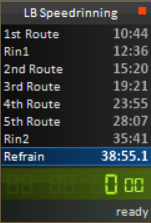
I love the fact that you’re naming it “LB SpeedRINning”
Get it?
Get it?
God this is awful I should stop myself
Got a 32 min 42 sec run.
The biggest hurdle is that we currently don’t know any way to get Rin2 without starting a completely new playthrough.
Your runs don’t count 
Not like I care to steal anyone’s precious e-dick points. I did the routing months ago just to think of something while working on the guide.
My latest time was 35:44. I forgot to take a picture of the splits but I have the recording and it has the splits on there.
EDIT: Here’s my last run for this event probably.

I’m granting Madekuji-san’s request to extend this by a day because we had some issues with backing up saves.
What I’ve been doing is steam>steamapps>common>Little Busters! English Edition>system.cnf
Use notepad to replace STEAM_CLOUD with LOCAL
Then you’ll have a clean save on start up. If you want to reset from the beginning you can go to users>[computer username]>appdata (which is usually hidden)>roaming>LOCAL and delete the savedata folder.
Then when you want to go back to your steam cloud files you just change the system.cnf file back.