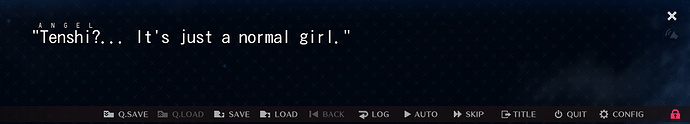The characters also respond as if it’s a possible name, though with some suspect. Basically “is there really a name like that?” Using English terms would make it sound like they’re just screwing around.
Couldn’t you add a T/N note saying something like “These are all puns on his name and work in Japanese but there’s no way to work them in English and get the same effect” or something? I see that done in manga and anime a lot but I don’t know how viable it is here.
Otodashi
音速 is Onsoku and 無限 is Mugen. I changed the line of “it starts with Oto” to “it starts with O” to retain the joke between Otonashi and Onsoku. If you had zero experience with Angel Beats, even a Japanese person wouldn’t get the Mugen joke until later due to not knowing his real name, so that kind of works out. Either way, I don’t think we should be focusing on the joke as far as the translation goes.
The question here isn’t about the joke but about whether to translate these as “nicknames” or as “an actual name.” So does it make more sense for him to be seriously saying “my name is…Sonic Speed!” vs “my name is…Onsoku!”
That can work, but again isn’t the question I’m posing.
If I remember the dialogue from that scene correctly, it went something like “My name has the character for sound in it” which I think most of the readers will understand it being Kanji. Thus if you make it “Speed of Sound” that might work.
I believe the “infinite” joke is a bit harder because even the other characters complain “That doesn’t have sound in it!” and only makes sense if you know Otonashi’s actual name and Kanji.
Or was it the other way around, and it was the 無 kanji he remembered? I forget
No, you’re correct (my translation is just changed to fit English). But the joke isn’t what I’m asking about (sorry that line about translating them is something I just copy pasted from the nickname translation list ~_~). The question is: do we want to use English translations for these names or not? I don’t think so because he’s actually seriously proposing these as his name, unlike the other nicknames.
We can’t actually add TL notes, we’re not competent enough to record the Siglus Engine to support that kind of thing. All we can do is include some words on top of other words, where the furigana would usually be.
Couldn’t you put the T/N note there then? I have no idea how much space you can have at max there though.
You can’t put a 25-word sentence over a 1-word name.
Think of it not as translation notes, but as alternative translations included for clarity. For example, explaining why the Afterlife Battlefront uses “SSS” as it’s name by writing “Shinda Sekai Sensen” above “Afterlife Battlefront.”
If we all agree to use “Tenshi” instead of “Angel”, then I’d rather have Otonashi proposed names to be written as it is, e.g. Onsoku or Mugen, because he seriously thought that it was his actual name (as @Kaze explained. They were not nicknames). And, someone argument before told that we’re going to use “Tenshi” because it’ll do better job when the text matches with the voice when some characters call her. I’ll use the same argument to defend Onsoku and Mugen’s good name.
Then, put a ruby/ text above: “Speed of Sound” for “Onsoku” and “No Limit” or “Limitless” for “Mugen”. Combine them, we get “No Sound” or “Soundless” for Otonashi.
Eh, do we even need to do that?
How good is your hex editing skills? A lot of work done for Rewrite carried over to AngelBeats fortunately, but there’s still a couple of things to figure out. If you can search my previous posts for the Dropbox link to the tools, there’s a script disassembler and assembler for Siglus (ssdis & ssasm). So if we need any fine tuning or low level modification to the scripts, we could use that. I’ve done some modifications to these tools to make it work with AngelBeats. I haven’t done much testing with it (I’ve only checked if recompiling 00_ab01a_day00.ss would work, which it does), so if you could help out with comparing the recompiled scripts against the original scripts and do some manual script analysis (like within a hex editor) to see if the scripts are being recompiled faithfully, that’d be great. Also, some work would need to be done documenting what different calls do so we can replicate that. My suggestion would be to start looking at cases where a furigana string is being pushed (strings = #), so we can add in our own. Let me know if you have any questions about anything.
I found the tools, but I have yet to find the actual .ss files. The GitHub didn’t seem to have them when I clicked around; did I miss the folder?
The only things stored on github are the files that are being translated. All the other stuff comes from the Angel Beats trial VN.
@ghagler, the .ss files are located on GitHub in the Scene folder. Alternatively, if you downloaded the trial, you can just unpack the Scene.pck to get the .ss files using the unpackscene.bat file provided in the tools. If you downloaded the trial as a zip file, the Scene.pck file is located in StartData\gamedata
I ended up sitting myself down and looking at the output generated by the ssdis tool and making changes to the scripts actually seems doable already. A quick test by inserting a new page into the scene, inserting a couple of strings and specify which new lines are tiny print/furigana seems successful:
For those trying out the ssdis tool, the output looks pretty scary as it’s mostly opcodes being spat out. For those who want to tinker with the scripts, I’m writing up a doc to explain how to use the tools and interpret the script which should be ready by this weekend explaining how to do various things (insert new lines, tiny print, add select buttons, add pages/breaks, etc.).
Oh, damn, they weren’t supposed to be added in the update! Uh… oh well ^^; Ahaha~
Nice. I’ve been wanting to try this out, but I’m still catching up on 1.1 ><
The help is appreciated~ I struggle to explain the reallive scripts coherently, I hope you have a better knack for it x.x
I’ve been experimenting how to put furigana but you already beat me to it. I’ll be expecting your explanation, I’ll be going back to work now (IRL).
Looking forward to the guide! I attempted it on my own, but oddly enough, I couldn’t get the .ss to disassemble.
Here’s the doc explaining how to use the tools: https://onedrive.live.com/redir?resid=5da1da2f2b786267!2890&authkey=!APh48KjPme80PC8&ithint=file%2Cdocx
In the doc, there’s notes on how to use Git for translators out there who want to help out with translating but were hesitant.
For the curious, if you look in the global commands table there’s some interesting stuff in there. Don’t know if we really need to dig deeper into the scripts beyond being able to add in some new lines and notes in order to deliver an effective translation, but the stuff is there if someone really wants to tinker with the scripts.