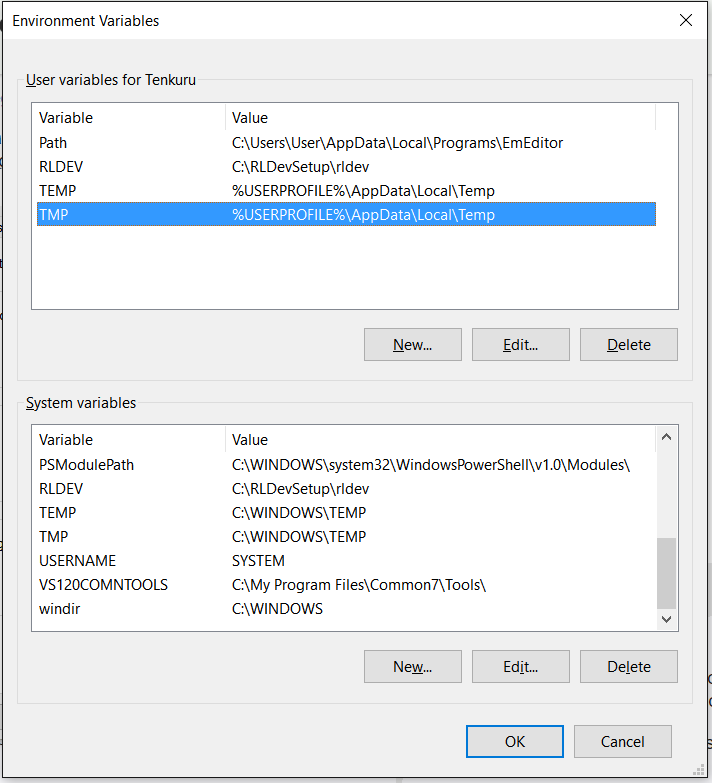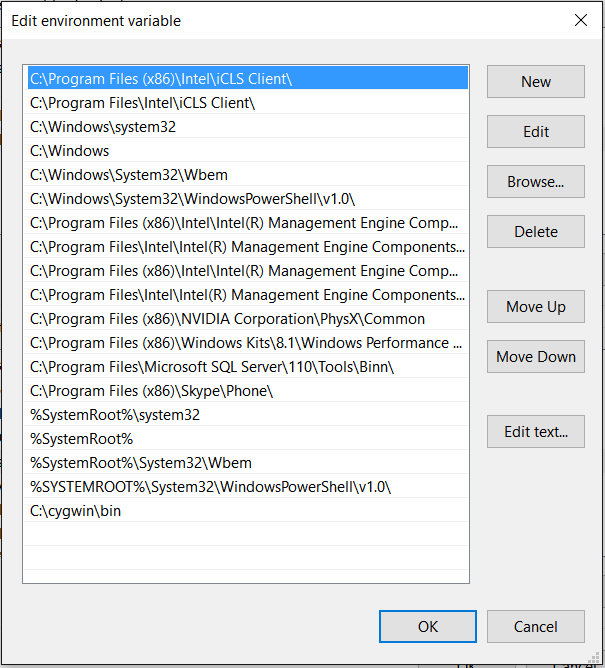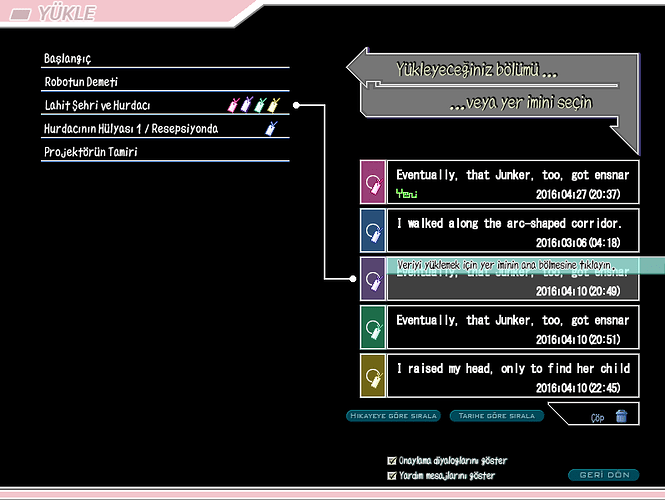Hey bro, have you tried to create .g00 from .psd files? My previous problem was an example for that method. Did you know that?
For vaconv, PSD files are not supported. Save your image in PNG format, then convert it to .g00. If you encounter any in-game problems, try changing the g00 version using the -g command.
I’m getting an error while trying to install OCaml. The error occurs when I call “make world.opt”.
Here are the logs:
http://pastebin.com/ZxZMppmP
I guess RLDev can’t be installed on newer versions of Cygwin. I can upload my older version for you sometime, if you want. It’ll save you from trouble installing it.
That would be great if it doesn’t trouble you too much! 
Here it is: https://mega.nz/#!u9xAgYCK!VuysT84KI8vSkhGc7zHyvvPaFzH56p68PrZdl9mAMcI
I advise you to extract it somewhere else, other than the folder you installed Cygwin, as you still may need those files, if things go wrong. You’ll have to declare/edit 2 environment variables. One for Cygwin, and one for RLDev.
First, extract the archive. Then open up Advanced System Settings from System menu, located in Windows’ Control Panel. Click Environment Variables:
1-For Cygwin:
a)Double-click PATH variable, in System Variables.
b)Add the path where you extracted the Cygwin archive, before all other paths (For example:
C:\RLDevSetup\Cygwin\bin)
c)Put a “;” at the end (don’t put quotation marks)
2-For RLDev
a)Click New located on User variables
b)Type RLDEV in “Variable Name”
c)Add the path where you extracted TLWiki’s (or Haeleth’s) fork of RLDev (For example: C:\RLDevSetup\rldev-master) and click OK.
d)Do the same for the system variables, just to be sure.
If you have questions, ask and I’ll help you ^^
First of all, thank you for the help!
Unfortunately, I’m still having some errors when I call “make world.opt” even after doing all that. I’m pretty much clueless when it comes to this, so all I can do is to leave screenshots and logs. Sorry about that 
Screenshot of my enviroment variables:
Log when I call “make world.opt”:
http://pastebin.com/AtYeGjpy
Oh, I beg your pardon, I forgot to say that you don’t need to install RLDev in the first place. It’s pre-installed. Just call kprl, vaconv, rlxml etc. from Cygwin whenever you want.
Ah, silly me. It works like a charm, thanks a bunch! 
Looks like I ran into a problem yet again 
The “New_seens” folder generated after I call lc -o SEEN0001 -d New_seens -e utf8 seen0001.ke (or .org) is empty. I tried it with Little Busters and Kanon and both of them produced the same result.
Using Kanon as an example, after extracting the seen files into a “seens” folder by calling kprl -d -o seens -e utf8 seen.txt, I made some edits to SEEN0050.org and saved it to the game folder. I then copied SEEN0050.utf from the “seens” folder to the game folder. Finally I call rlc -o SEEN0050 -d New_seens -e utf8 seen0050.org and it generated a “New_seens” folder inside the game folder with the message bad chars: 0.
Problem is, the “New_seens” folder is empty. Am I doing something wrong here?
P.S.
Sorry to be bothering you again 
Huh, never seen that problem before. It’s looks like it’s finding the files it needs, but just to check, are you using the correct extension? Kanon uses .ke files.
You could try removing “-d New_seens” and seeing if it creates a file in your game’s folder.
RazoRTR, you really are my savior with that file! Thanks to Infinity!
I was having a really bad time configuring Cygwin for my Little Busters translation project, and for months I was trying to remember how all of it was done. Now I’m really positive with seeing the project through!
Removing -d New_seens seems to fix the issue, thanks a bunch! 
I see that it generated a SEEN0050.TXT file and the game seems to run the modified script correctly. But if I were to do this for every seen file, wouldn’t the game folder be cluttered with tons of SEENXXXX.TXT files?
You can use kprl to solve this.
If you want to add an SEENxxxx to your SEEN.txt:
kprl -a seen.txt seen0513.txt
(I used this in Little Busters and it worked. You can, of course, substitute seen0513.txt with the intended file you want to include). Apparently you can also add several files at once using kprl, but I’ll have to test it properly. If I manage to get it right, I’ll update this.
I’m having a problem with a certain G00 file. When I convert it with vaconv, “tooltips” which should appear on the left side of cursor are shown on the right side of cursor. I examined the .xml file disassembled with the .png file, but couldn’t find anything. I also looked in the corresponding .org file which calls this image. Is this problem caused by vaconv?
BTW: I don’t know any commands that I can use with g00pack, so if I can convert it with g00pack, that’d be better.
Any suggestions? And sorry if I couldn’t explain my problem better.
When I called ./configure in the ocaml folder, I get “This script, last modified 2004-02-16, has failed to recognize the operating system you are using. It is advised that you download the most up to date version of the config scripts”. Am I supposed to get the latest ocaml scripts or what?
Anyone can tell me how to install libpng-14 for cygwin, i can’t find that packet in cygwin’s server
Thank you for that Razo.
I tried to extract files from seen.txt, but I get “bash: kprl: command not found”.
Have you set the RLDEV environment variable?
I recommend you download the Cygwin build that I uploaded. You can find the link in the older comments. Everything is pre-installed, including RLDev. All you have to do is setting the necessary environment variables. I’ve explained everything in steps. Ask if you have any problems.