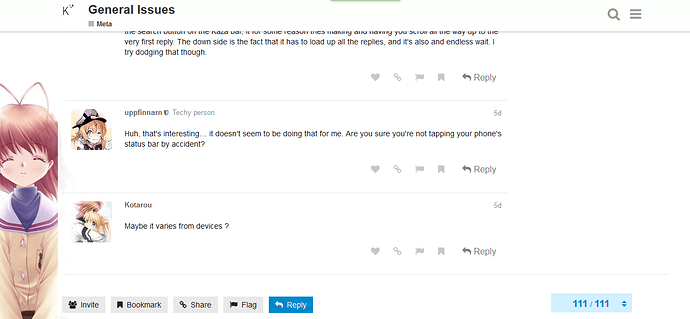Every time I go into a pinned topic, it unpins itself. This has been going on for a while now but I keep forgetting to say anything. I know @LinkThinks has been having this problem too.
A big round of hands for Sekine and Irie!
I believe that is intended behavior, and you can also pin/unpin topics for yourself only by clicking on the pin in the title bar.
Not sure if I like that behavior, but it seems to be happening for me too…
It's a feature.
Oh, it jumps back to the top if someone posts in it, neat
Will Kaza ever decide to make a mobile version app ? Would be easier.
Try opening the forum from your phone!
Discourse has an excellent mobile interface, and the necessary metadata to be pinned as a webapp on your home screen.
A native app is… probably not happening, since it’d basically be a wrapper around the website anyways. We could do it (or someone could make a generic Discourse client), but that would either be a wrapper, or pretty much just cause you to miss out on our customizations (like our theme switches, and the non-core spoiler tags), for very little actual gain…
(Push notifications would be awesome, but unfortunately a pain to implement with the way both Apple and Google’s implementations work… I’m gonna take a look at Pushbullet though, I may be able to make a Discourse plugin for that or something.)
The mobile version is great  the only thing I’d complain about, which isn’t a big deal, is the fact that, when you scroll down to the end of a certain topic, if there’s over 100 replies or something, when you try pressing the search button on the Kaza bar, it for some reason tries making and having you scroll all the way up to the very first reply. The down side is the fact that it has to load up all the replies, and it’s also and endless wait. I try dodging that though.
the only thing I’d complain about, which isn’t a big deal, is the fact that, when you scroll down to the end of a certain topic, if there’s over 100 replies or something, when you try pressing the search button on the Kaza bar, it for some reason tries making and having you scroll all the way up to the very first reply. The down side is the fact that it has to load up all the replies, and it’s also and endless wait. I try dodging that though.
Huh, that’s interesting… it doesn’t seem to be doing that for me. Are you sure you’re not tapping your phone’s status bar by accident?
Maybe it varies from devices ?
I’ve had this problem since about the last discourse update if I remember correctly; my avatar is not shown at the top right of the screen for the profile dropdown.

It gets confusing sometimes when I try to find where I can get to my profile and settings and can’t seem to find it before I remember and realize the button is right there.
This is strange…
I suspect it’s related to a couple of image previews being broken as of the migration to the new infrastructure, which seems to be a Discourse issue I’m still waiting for a response as to how to deal with :komue:
If you don’t want to wait for this to be fixed, you can always reupload your avatar again. The problem in the first place is thanks to the old server having issues which caused a Discourse issue to resurface, so hopefully it’ll be a one-time thing!
Went ahead and reuploaded my avatar. Now it’s back.
Spoiler-tagged pictures tend to become completely invisible. Random scrolling and clicking seems to help sometimes, but they become invisible again soon after. Incidentally, my browser is Firefox.
Chrome may be better at handling this, though I have only tested it once.
I believe this is related to the same issue…
(╯°□°)╯︵ ┻━┻
Is it just me, or did the quality of displayed avatars decrease a lot? They look a lot more pixelated now. They’re totally fine on user profile pages, though.
So it’s not just me… @uppfinnarn
Actually, this could be the result of @kyuketsukimiyu playing around with the theme.
Ah, this is a change on Discourse’s end that broke the way we’ve been customizing the avatar rendering. Fixed now!
If you want some background on this, it’s pretty interesting too.
There’s a problem with spoiler tags again. In some of my posts, the site is “hiding” big spoiler-tagged chunks of Text like it would a picture, which weirdly results in the text completely shining through and being visible. There’s an example of it here, in the Index/Railgun section, making it a danger zone (WARNING: broken spoiler Tags, Index NT vol. 14 Spoilers ahead!): Toaru Majutsu no Index / Kagaku no Railgun Series