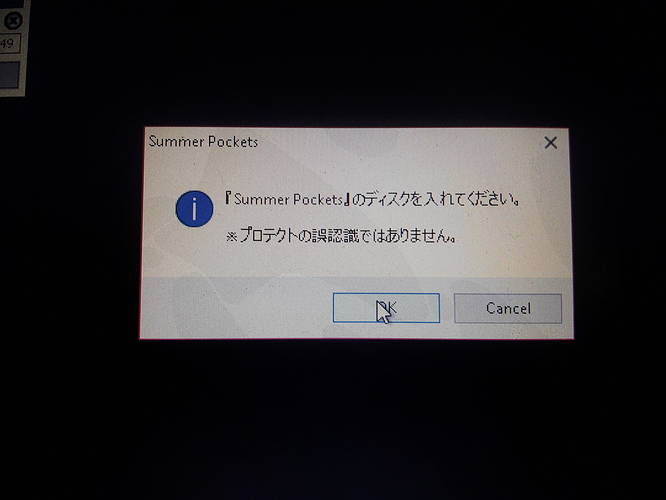With new KEY releases there is a surge of posts asking for ways to get around the Japan only region locking, so this topic is here to make that process easier for everyone. Below is a list of programs that enable you to run KEY games outside of Japan.
-
RLSE Loader
This is an executable that opens the game you direct it towards. When you run the .exe, it opens a window so that you can navigate to where your game is located. Just select the SiglusEngine.exe or RealLive.exe in your game folder, and it should open the game. RLSE will also ask if you want to save this directory meaning it will automatically open that same file next time. -
AlphaROMDie
This program looks more confusing than it is because of the Chinese. The Usage.jpg shows what the window text says in English. You just need to drag-and-drop the SiglusEngine.exe or RealLive.exe onto the window and choose yes for the things that pop up. This will also create a shortcut to the game engine that can be ran normally.
It’s also commonly recommended that you change your system locale to Japan. This is done differently depending on your operating system, but you can easily find guides by searching “[OS name] change system locale” or something similar.
This post is a wiki, so if you’re a buster and have anything to add to this guide, please do.