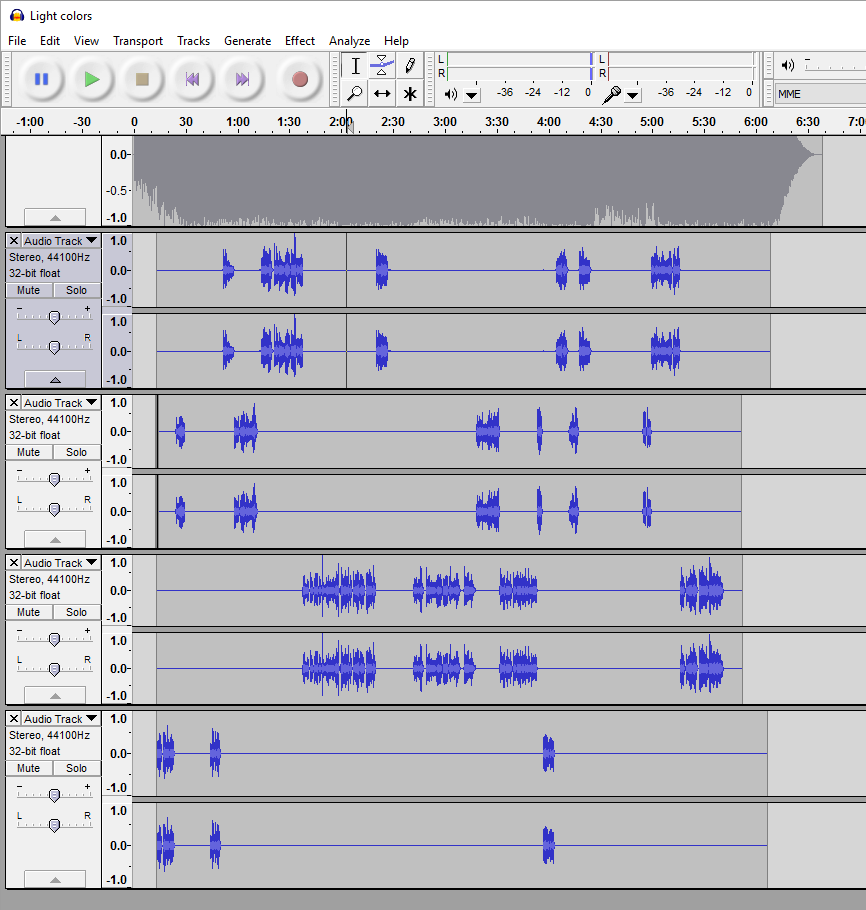I just sent guide on how to use Audacity for preparing audio for the Kazamatsuri Chorus out to people participating in the Light Colors chorus, but I figure a guide like this may be useful to the general public, and should be handy to keep around anyway, so I’m gonna immortalise it here! This is just how I go about preparing my audio in Audacity, and is by no means the only way to do it. If you have your own method that works for you and sounds good, then don’t let me tell you what to do! This is just for those of you who may be a little unsure about the process. If there’s anything else you’re unsure about, message me and I might add it to the guide!
First, you wanna make sure your recording settings are okay! As in this iamge, make sure that your microphone is the correct one, and that it’s set to mono, not stereo!
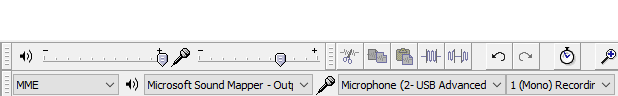
Next I look up the lyrics online in a separate window. Then I get the song and start playing it. Then I hit record in Audacity so I’m recording myself as I listen to the artist sing the song. From there, I follow along with the lyrics and sing, trying to match the singer’s timing as closely as possible. It’s likely I’ll mess up, but that’s fine, I can just keep recording while I scroll back through the song to repeat it until I’ve got the lyrics and timing right.
Then once I feel a bit more confident, I start from the start again. I might mess up a few more times, but that’s expected. Keep repeating this process, until you feel like you’ve really got the song at least 95% down, and record yourself singing it at least two or three more times after that. From then, you should have a bunch of takes of the song in that one recording.
From there, you import the original song into audacity as its own track. Then you take your recording and chop it up by grabbing bits and hitting cut, creating a new track and pasting it there, until each individual take of the song is on its own track. Feel free to completely delete any takes that were particularly bad, maybe the first couple. From here you need to do some editing work to make sure each track times up perfectly with the original song, dragging over time in each track and deleting where necessary to make sure everything fits together. Make use of the ‘solo’ button so it doesn’t become an ear rape and you can hear each individual track.
Once you have that, you should have around 5 distinct takes of the song lined up together. If you play them all at once, they should all line up pretty well. This next part is probably the most time-consuming. Make sure you save your project now in case anything goes wrong!
Now you have to go through each of your takes and determine in which take you sound best for each part of the song. Maybe in one track you nailed a verse but messed up the end of it. In that case, look through the other 4 recordings for one where you really nailed that ending and combine them. In other words, you need to silence all the unused tracks for each segment of the song using ctrl+L and only leave in the one you’re most happy with. It should end up looking like something like this.
(Ignore the fact that these tracks are in stereo  )
)
As you can see, only one of the tracks is active at any particular part of the song. You don’t want any overlap. Just be very careful to make sure you don’t accidentally silence segments you’re not meant to! And also make sure to not keep the original song in the file, we only want your voice! Once you’re happy with that, you’re ready to export!
Some other little tips. Always make sure you do noise removal. You can do this by highlighting a portion where your mic is recording but you’re not saying anything, click Effect>Noise Removal>Get Noise Profile, select all the recording tracks, and click Effect>Noise Removal>Remove Noise. If done correctly this will eliminate all background noise from your recording. When you’re ready, click File>Export, and make sure you’re saving as wav!
Hope this little guide is helpful to some of you! If you have any questions, let me know.
And remember: Make sure to time up your singing with the original music file as perfectly as possible! This is important.