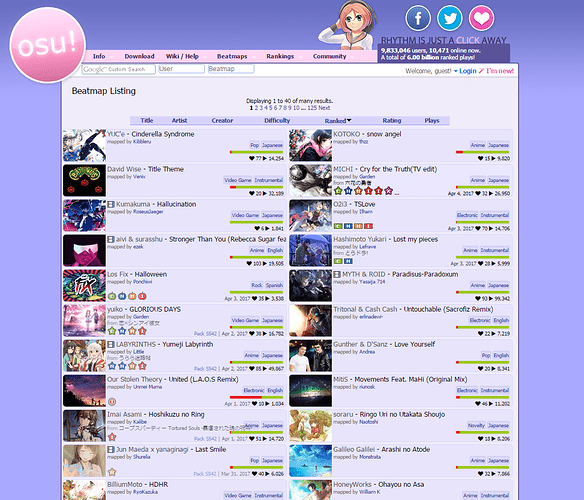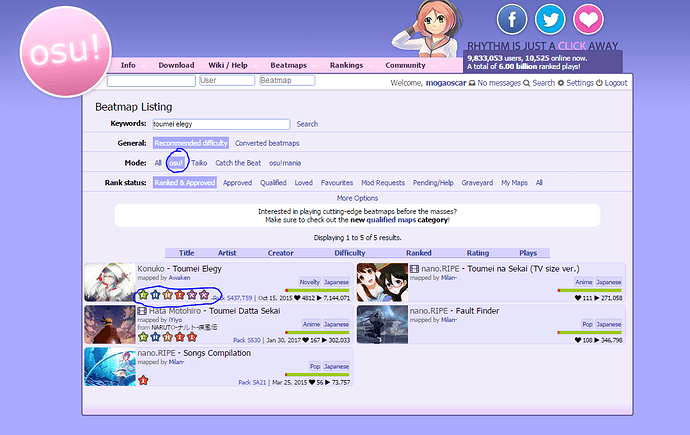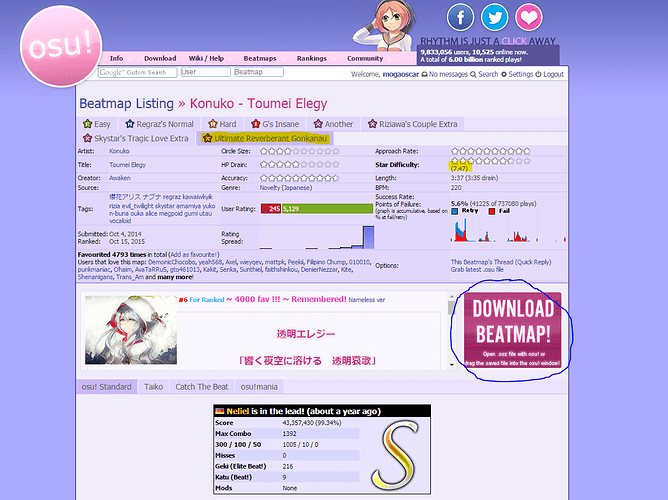Good point. Anyone who wants to play will be able to list up to 10 beatmaps they like (providing a raw link to the download page) for anyone who won’t be able to quickly download them do so beforehand. I’ll copy all the links in the opening post. Those’ll be the ones we’ll play to start off and if necessary we’ll download an extra one or two on the go.
For newbies, the way beatmaps work in Osu is the following:
You go to the beatmap download page I linked on the opening post. At the top left there’s a search bar. The best you can do is to search for Beatmap name. It’ll look like this:
Once you’ve searched something, the result will be the following:
Make sure that you select Osu! as gamemode! You an also use other filters to do a better search. On the bottom part, you’ll have the results. There, if you click on the image you’ll be able to hear the song itself. There are also the difficulty levels that the song has. If you click on the beatmap name, you’ll be taken to the next page:
To download, just click on the giant “DOWNLOAD BEATMAP!” button. To add it to Osu!, simply double click the file that you’ll have downloaded. Note that you have different statistics for the beatmap itself, as well as a more detailed report of the difficulty level for the level you’ve selected. The most representative value is the “Star Difficulty”. 1 star is extremely easy, 2 stars is normal, 3 is tricky (specially for beginners), 4 is difficult, 5 requires quite some experience and anything above 6 is nuts.
However, the best indicator is trying the map for yourself!