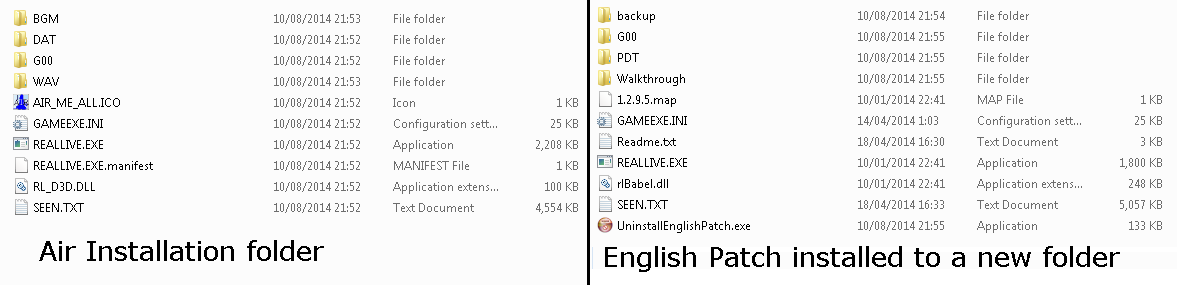How to play Air Memorial Edition in English
Step 1: Install Air Memorial Edition
Step 2: Download the English Patch from HERE and when it finishes downloading, run it.
Step 3: Install the English Patch to a new folder.
You should now have an Air installation folder, and an English patch folder
Step 4: Select everything in the English Patch folder, and drag the files into the Air installation folder. If it asks to replace files, say yes.
Step 5: Run REALLIVE.EXE. It should open up Air. (You may get a few error messages. If you do, download this and extract it to your Air installation folder.) Your game should now run in English!
This method will leave in the text from H-Scenes but not the images from the scenes. To enable the 18+ content, or to remove it entirely, go HERE