Working with layered g00s
Edit: This section has become somewhat obsolete with a new version of RLDev. A backup of this version can be found here.
When using RLDev to extract a certain type of g00, you will be left with a weird mix of multiple images.
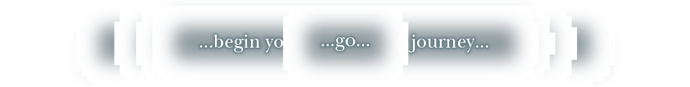
This problem is especially prevalent in Little Busters! and Siglus VNs. Hackers, being the tricky creatures they are, all end up disappearing before explaining how these images can be extracted correctly, so I’m here to provide a workaround!
For this example I will use a g00 from Angel Beats!
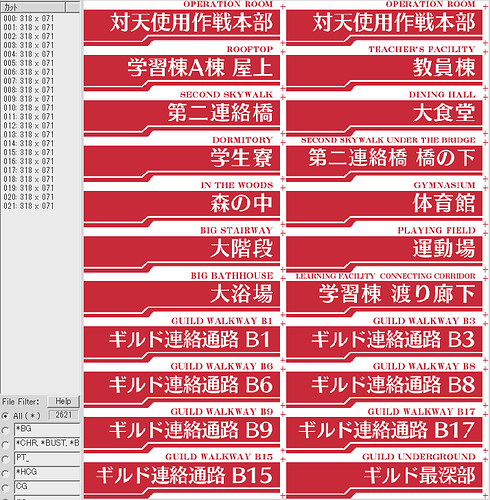
As you can see, it is a large image with multiple areas being cropped. In-game, these red bars are used to introduce you to a new area of the AB world.
When extracting this g00 with RLDev, instead of getting a big sheet of all that red, we get… this.

All of the cropped areas have been squished into a single small image. If you were to extract it with Crass instead, you’d get all of the layers.

So by using the Crass tool you can get the g00 extracted… But what if you want to edit it and put it all back into a g00?
Well, you’ll have to recreate the exact image you see in g00lib. That could be bad, but luckily we have the power of screenshotting.
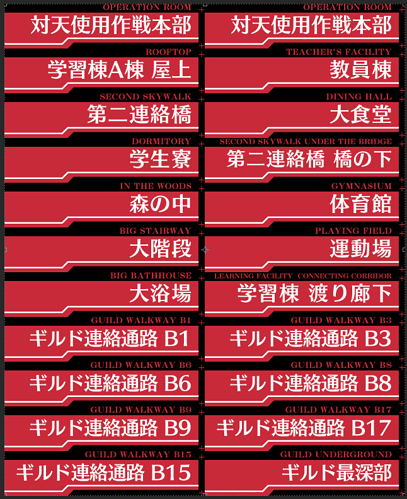
I took a few screenshots of the image in g00lib, and stitched them all together in photoshop. Then I got the exported images from Crass and put them in the correct place, using the screenshot as a guideline. You could probably just use the screenshot and ignore the Crass step, but I’m unsure if screenshots are a lower quality than the source image, so I’m being safe~
I then made an edit to the image
Then I saved it as a psd, created a text file with the same name as the psd in the same directory, and typed out the details:
#RECTCUT_YOKO 0, 0, 318, 71, 2, 11
Each layer is 318x71, there are 2 columns and 11 rows of layers to cut.
I put it through g00 pack, put it in my game’s g00 folder, and check to see if it works.
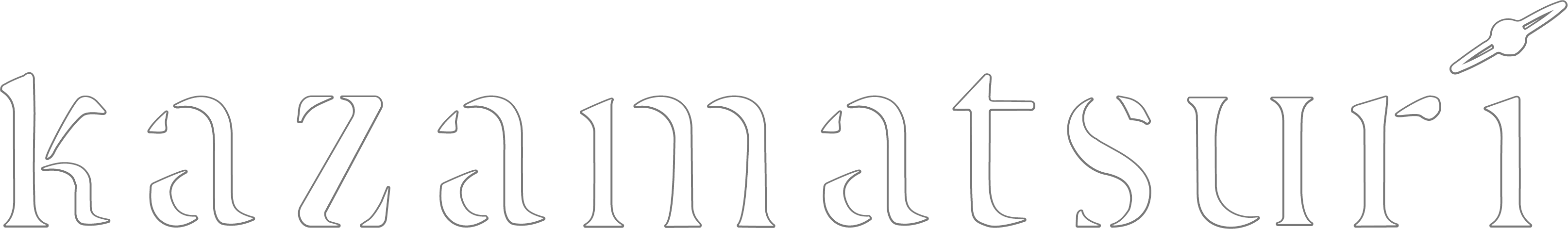


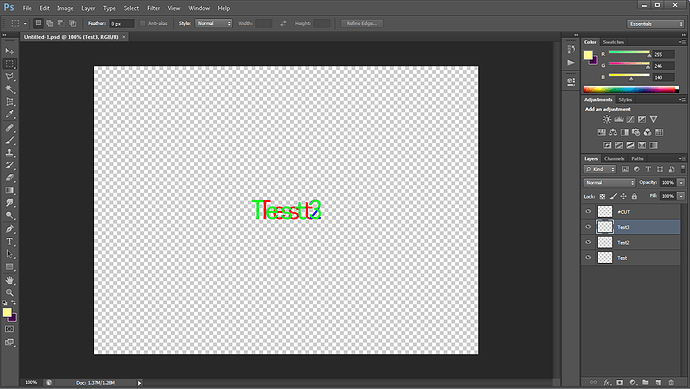
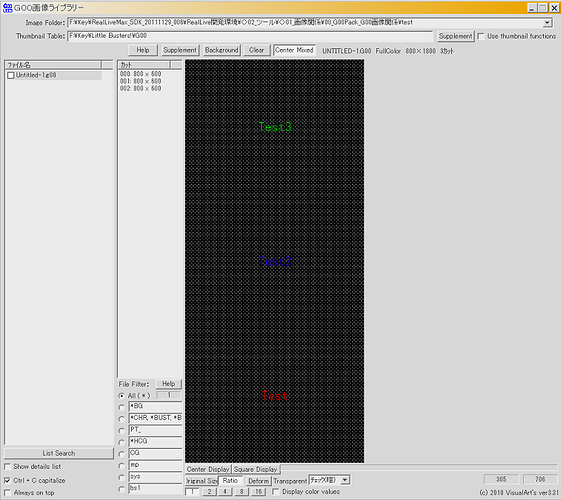
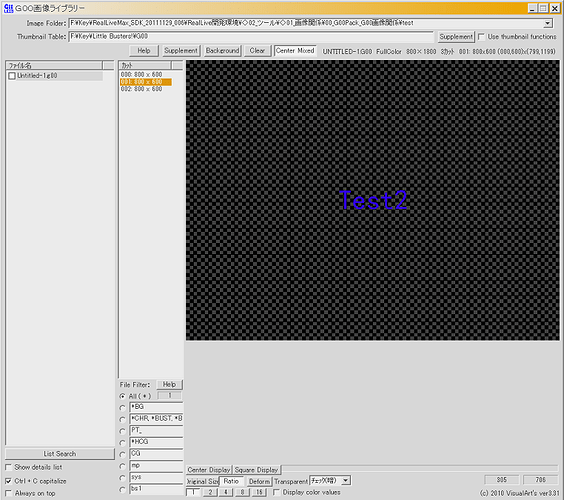
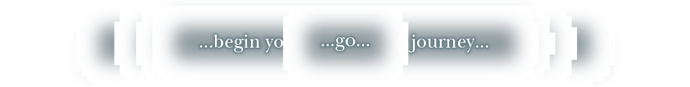
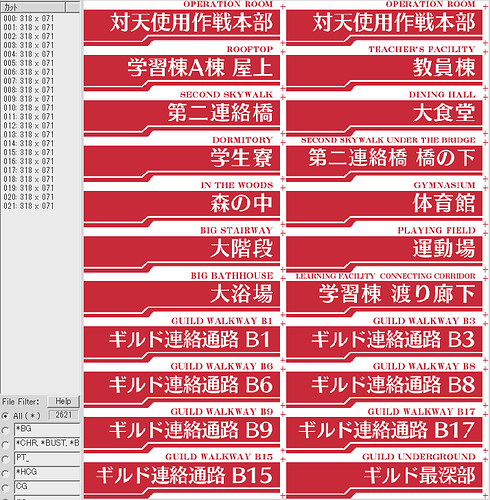


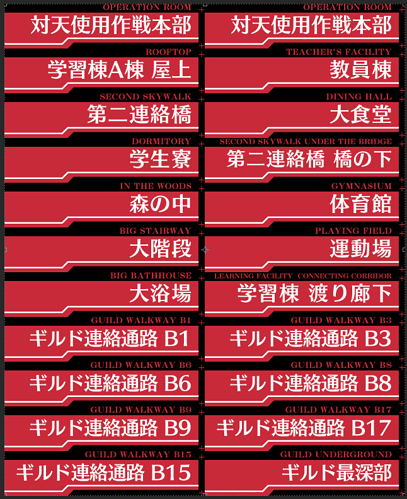
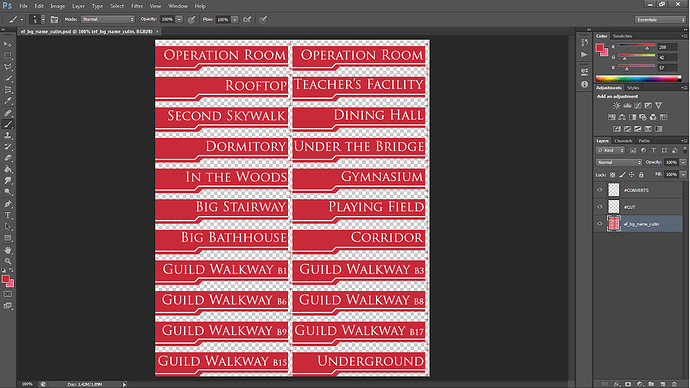
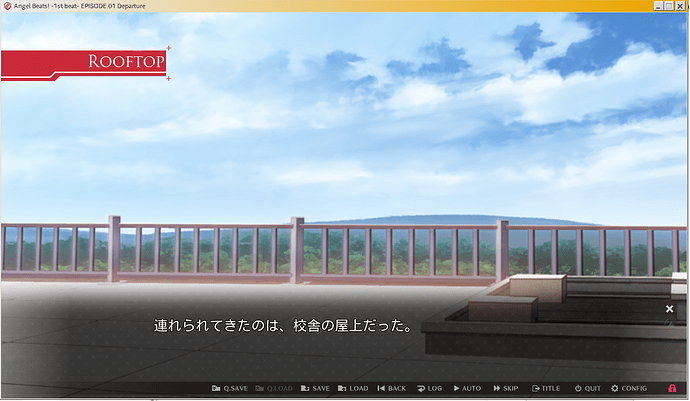
 Thanks though! Mind if I ask you another error about Clannad? This one is the Jp one with a fan translation.
Thanks though! Mind if I ask you another error about Clannad? This one is the Jp one with a fan translation.