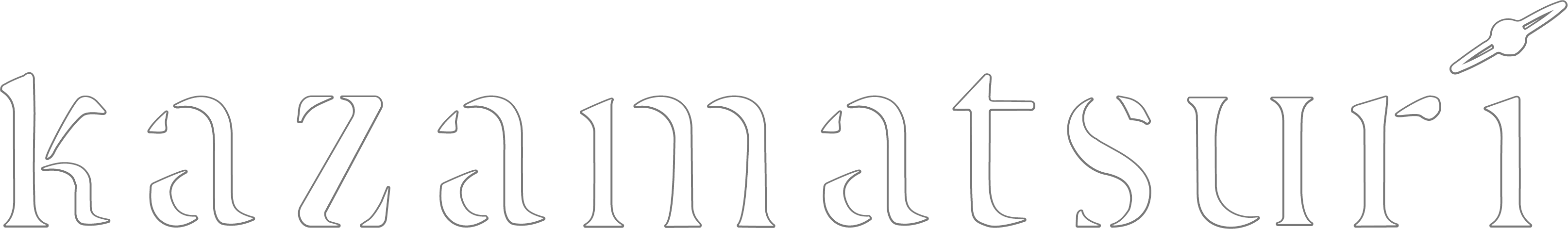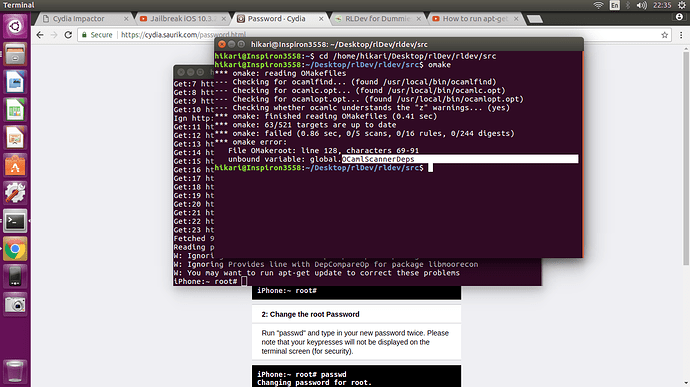Please help me, i get some unknow error
Do you remember where you downloaded OMake? Was it the 0.9.6.8 from the Baka-Tsuki guide or from the drive link above?
I use Omake downloaded from your google drive link. Please help me. I’ve searched everywhere in internet but no one met the error like me. And sorry for my bad English
I’m fairly sure the problem is Omake’s version. Maybe try the 0.9.6.8 one instead.
Hi I’m having trouble finding the following packages while installing cygwin.
gcc-mingw-core
libpng14-devel
mingw-runtime
w32api
I just can’t find them on the list that comes up.
Unfortunately the names get changed around sometimes and they can be hard to find.
I believe they will be as follows:
mingw64-i686-gcc-core (under devel)
mingw64-i686-libpng (under devel) and libpng-devel (under libs)
mingw64-i686-runtime (under devel)
All of the w32api ones are also under devel.
There may be a problem with libpng in future (saying a dll is missing) but the fix for it will show up if you search for libpng or cygpng in this thread.
Thanks, managed to find those.
But now I’m stuck on the next step trying to install ocaml and etc.
Does it matter if my cygwin is installed under D:? I have the ocaml files etc in both C and D but it can’t seem to find them regardless.
Hmm, can you find other folders with it? You could try:
cd /cygdrive/d/ocaml-3.09.3
If that doesn’t work, just to make sure, rename the ocaml-3.09.3 folder to just “ocaml” and then try again.
Personally I run cygwin from my c: drive and keep everything else (rldev, reallive games, etc…) on my f: drive, so I can’t say for certain… But I find it hard to imagine cygwin wouldn’t be able to work from a different drive…
I figured it out. Had to navigate through a few folders.
But now I have yet another problem.
So… sounds like I need an updated version of ocaml that works for Windows 10? Is there one in the cygwin library? I don’t know what it would be called or how to find something like that.
Did the above and now I’m getting this:
You could try:
sed -i ‘s/\r$//’ /gnu/config.guess
From the ocaml folder.
That gives me this:
Weird, I can’t even see that character. Dunno what to do…
The only thing I can think of that might work is to retry with a 32-bit Cygwin and pray that it somehow changes the result.
I’ve uploaded my build of Cygwin and RLDev which is about 5-6 years old. It should be easier for you to use, instead of building everything from scratch. You can download it from here. It’s the latest one, the one that TLWiki people revised. Everything is pre-installed, you just need to call the kprl, rlc, vaconv (recommend you using the newer one that Takafumi has shared here) and rlxml commands. AFAIK, it should work after you set the environment variables. I’ve last tested these builds on a 64-bit Windows 8.1 PC and it worked pretty good, except that at the startup of Cygwin, due to 8.1 it gave me a few errors but they could be ignored if I remember correctly.
I was gonna recommend your build earlier, but when I checked the link it came up as unavailable.
Yea the link comes up as unavailable for me. Could you reupload it please?
Shoot, I didn’t realize the link was broken, sorry. I made another link to the file. You can now download it.
For some reason cygwin.bat doesn’t open for me. It opens the window and then closes immediately. (Though the old cygwin I tried does work.)
I managed to screenshot it a split second before it closes and it says “The system cannot find the path specified”.
Also what am I supposed to do with the vaconv? The rar has a folder called “scene” and when I open/extract it it says its corrupted.
You possibly didn’t enter the correct path in the PATH variable. You need to enter something like C:\RLDevSetup\Cygwin\bin (or wherever you extracted cygwin, but it must end with bin) in the beginning of the line, then you put a ; sign at the end of the path and click OK. It should work.
You’ll use the new vaconv with the command line (cmd.exe), not with Cygwin, as it might result in errors (or not, I haven’t tried).